Let's go over some causes and fixes for the error 80023017 on PS3:
1. Two Factor Authentication
One of the most common reasons why you are getting the error 80023017 when you try to sign in on your PS3 is because Two-factor authentication is enable on your account.
Sony forced everyone to change their passwords and enabled two-factor authentication, see more here. You may not be getting the 2FA code when you sign in on your PS3 because the PS3 itself is too old and requesting a 2FA code just won't work on the PS3.
The Fix
To fix the error 80023017 you will have to generate a Device setup Password. Once you generate the password you can use your normal sign in ID and use the Password you generated to sign in. This should bypass the error 80023017 on your PS3.
How do I generate a Device Setup password
You can simply generate a Device Setup password by following the steps below
- Sign in to your account using a PC/Mac browser by clicking This Link.
- Click security on the left pane
- Click Generate or Manage Device setup Passwords.
- Click Generate New Password.
Once you generate a New password it should show up like the picture below.
So instead of using your password you can sign in with generated password and tick sign in Automatically (Auto sign-in) and Save password to avoid generating your password over and over.
2. PSN server is down
Another common cause of the error 80023017 on the PS3 is that the PSN server is down. When the PSN server is down you won't be able to sign in to PSN and you will keep getting the error 80023017.
Check this link to see if the PSN servers are active in your country or region.
If the server is down then you can wait 12-48 hrs. Before you can sign in again. When the PSN server is down it doesn't take forever to come back up.
3. Ensure you are on the latest Update
The error 80023017 also shows up when you are not on the latest update. This usually happens when you are on a lower firmware and you are spoofing your console to the latest version using applications such as SEN Enabler.
If that's the case then you need to update your console to the latest firmware. You can download the latest update for the PS3 here.
4. Rebuild Database
There are times where the error 80023017 is cause by the system bug. The best thing to do is to rebuild database on your PS3. You can simply Rebuild database on the PS3 by following the steps below:
- Press and hold the power button until you hear three beeps and the system powers down.
- Press and hold the power button again until you hear 4 beeps then let go.
- Connect the PS3 controller to your console through a USB cable and press the PS button to enter safe mode
- Select option 4 [Rebuild database]
Now this should rebuild database on your PS3. After the process is done you can try to sign in again and see if the error 80023017 still shows up.
5. Reset your Router
Another reason why you are getting the error 80023017 is that the router you are using is faulty. You can try restarting your router if that doesn't work then you can reset it.
Alternatively you can open all the ports on the router and see if the error persists.
6. Ensure your account is verified
If you continue getting the error 80023017 it could also be that your account isn't verified. You can sign in from a web browser or the PlayStation App and see if you are able to sign in from there.
If you are not able to sign in from there, you should get a notification to verify your email and or phone number.
Once you verify you can sign in from the PS3 again and the error 80023017 should be gone.
Conclusion
From the article. we see that the error 80023017 is caused by the connection from the PS3 to the server not been complete or the the server is responding with an error.
What you can do again is to check the connection between your PS3 and the router and test the connection in the PS3 settings.
If you have any questions please leave a comment below.
Thank you for reading.


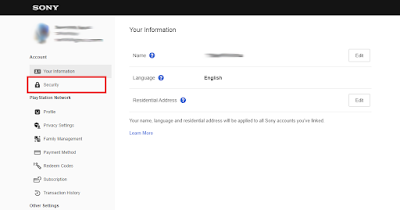



![PS3 safe mode option 4 [Rebuild database] Rebuild database PS3 to fix error 80023017](https://blogger.googleusercontent.com/img/b/R29vZ2xl/AVvXsEjNPvBhQ3ZkfjAtasKK3ir2ChmLqrr8OQCqjgHoenO0890ka8MmN4yg--ANJr8OLkZjwYlqk8SjJMmFIfZ5ZUB9XvbVp2Vj8kY9SMdBCip3o5_E6CrIi9EPEY6jjnbexsJrU4DP5xbAV2PJx2xqJmCRA4K6xdK5EPviKWEeR8_54lMhQWG5YH7jXCkvUg/w400-h283/safe%20mode.jpg)
0 Comments
Post a Comment